Setup Slack Notifications for Google Forms.
Send customised Slack notification when anyone submits your Google Form.
9443+ people have used SlackNotify App, Including employees at
it works in 3 simple steps
Get started receiving slack notifications on your google form submission in less than 5 minutes
Read Full Step By Step Guide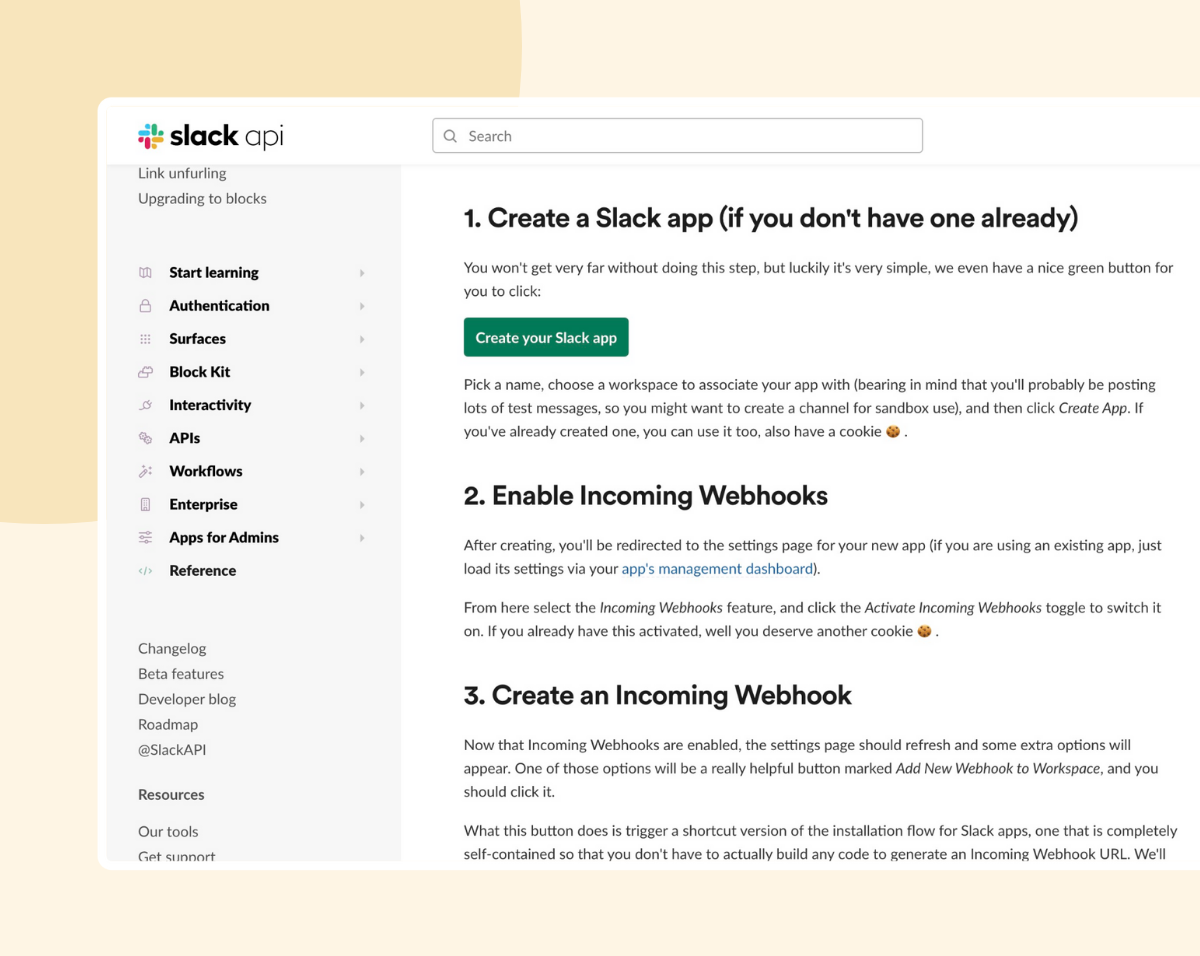
Step 1
Generate Webhook Url
Create and app and get webhook url submit that in the SlackNotify App.
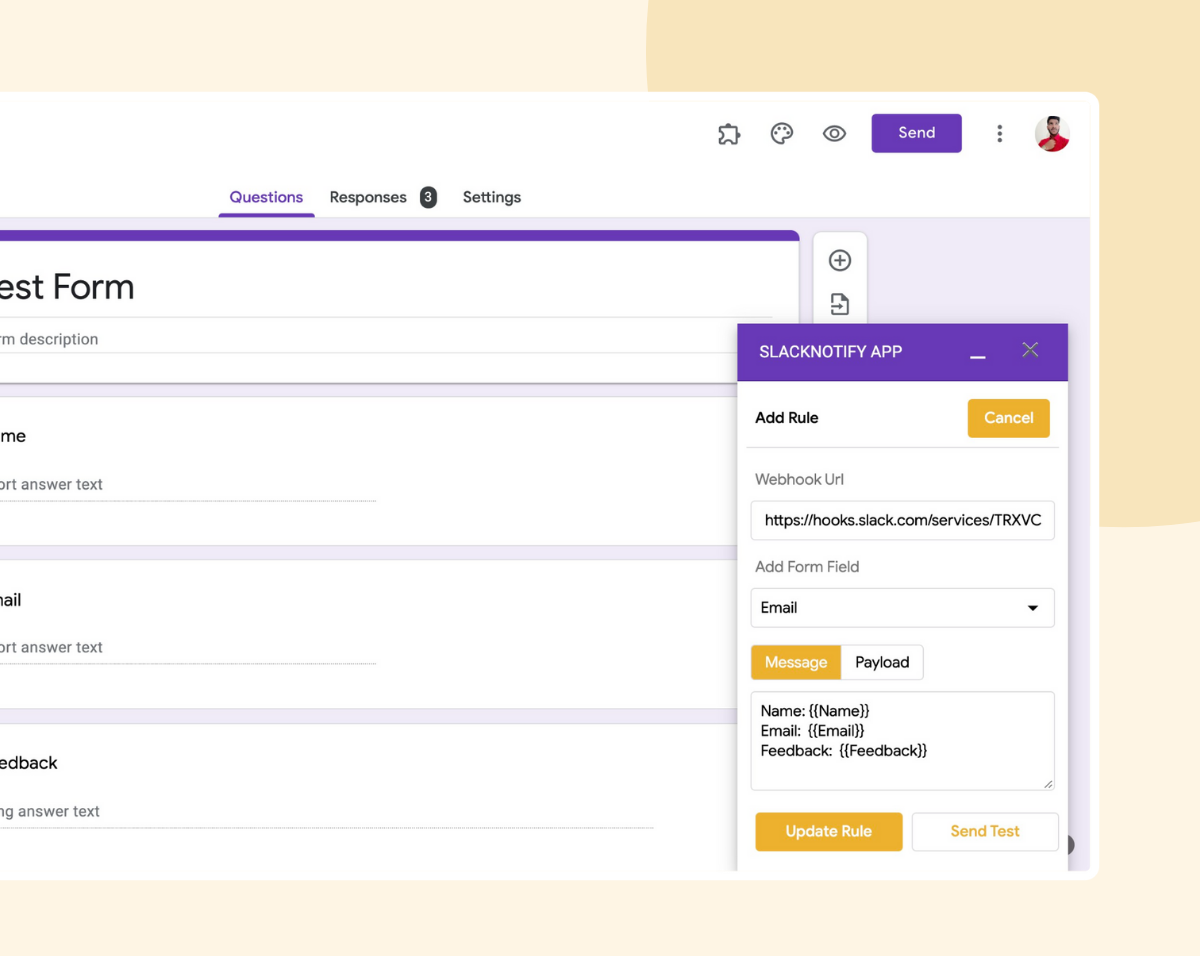
Step 2
Write Message
Write the message template you can use the {{question}} as varible which will be replace with the answer.
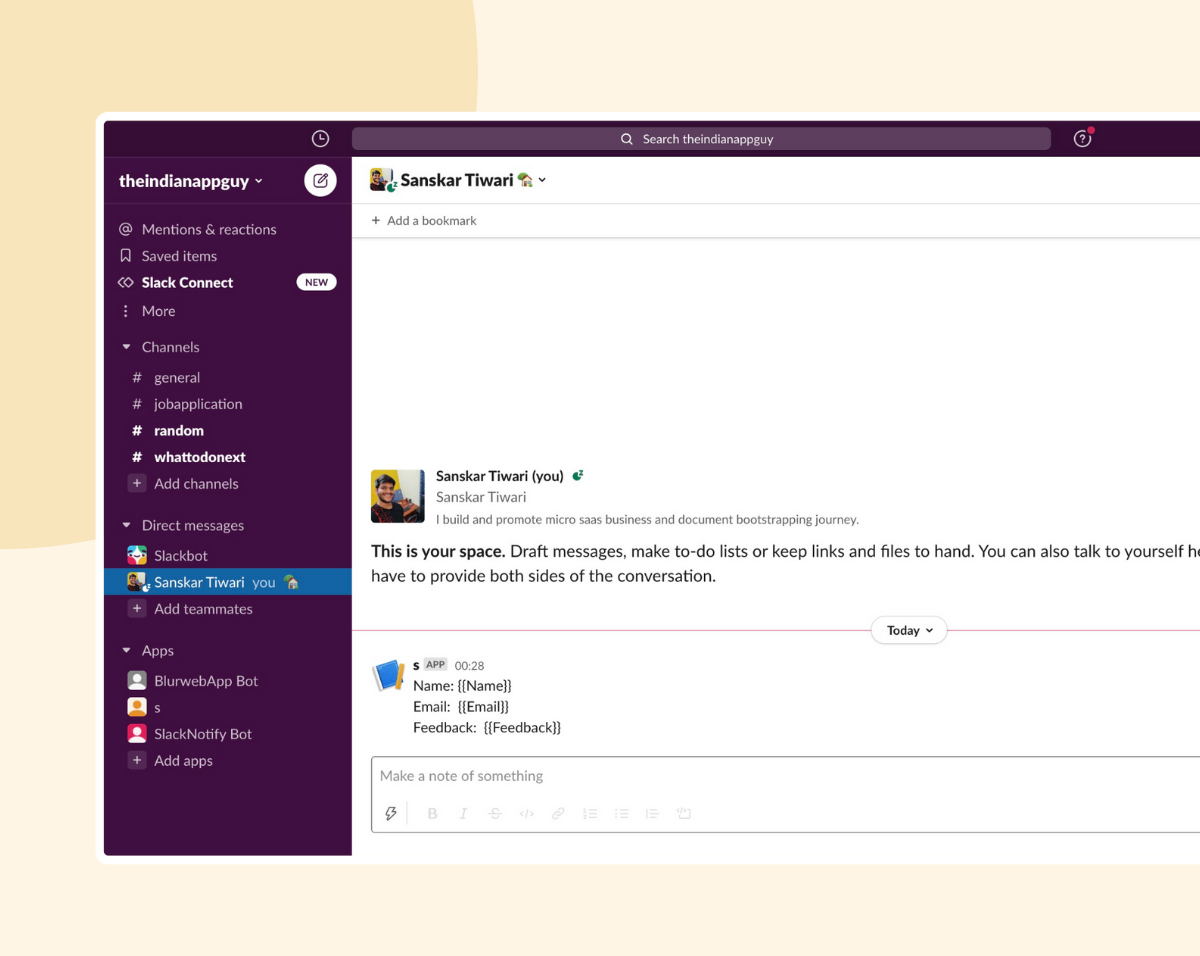
Step 3
Save & Done
SlackNotify will do the heavylifting of sending SlackNotifications on you Google Form Submit.
Frequently asked questions
SlackNotify ready make the google form more useful to link to other apps through webhook. Although it has the name of slack but it works well with any webhook. You can customized the json fields send to your custom webhook url. SlackNotify is really easily getting 5 stars from me.
App has been super helpful for raising visibility from internal/customer feedback. Ran into a hiccup and the developer jumped on a zoom call to quickly resolve the problem!
We really enjoy this app. Very easy to use and set up. Great instructions and good support. Thank you!
Sanskar Tiwari, has been helpful with some huge sense of urgency to make sure we able to use the feature to it's full strenght as we tackle all our business duties.
Setup Discord Notifications 🔔 for Google Forms.
Send customised Discord notification when anyone submits your Google Form.
"After building SlackNotify we also build DiscordNotify to make it easy for users to get notifications on Discord."

